康和期貨股份有限公司
國內期貨
API
規格說明書
Ver 2.0
![]()
2017年4月18日
中菲電腦國內期貨API規格說明書 目錄
一、國內期貨API 函數、屬性列表
|
1 |
系統登入Login() |
|
2 |
系統登出Logout() |
|
3 |
取得商品基數getCntsize() |
|
4 |
執行商品檔excuteINIDATA() |
|
5 |
取得部位getPosition() |
|
6 |
委託送單Ordersend() |
|
7 |
委託刪單cancelSend()by 委託書號 |
|
8 |
委託減量deleteSend()by 委託書號 |
|
9 |
取得working B getWB() |
|
10 |
取得working S getWS() |
|
11 |
取得成交回報明細matchReplyData() 新增組合方式欄位(multipleName) |
|
12 |
取得委託回報明細orderReplyData()新增組合方式欄位(multipleName) |
|
13 |
取得期貨商品檔FutureData() |
|
14 |
取得選擇權商品檔OptionData() |
|
15 |
行情五檔資料MarketInfoData() |
|
16 |
行情成交資料MarketInfoDataMatch() |
|
17 |
取得登入狀態loginStatus() |
|
18 |
取得錯誤資訊Error() |
|
19 |
取得登入狀態旗標loginStatusFlag |
|
20 |
取得使用者帳戶UserOrderSet |
|
21 |
行情註冊商品regItem() |
|
22 |
行情反註冊商品unRegItem() |
|
23 |
執行委託回報歷史查詢DoOrderReplyData |
|
24 |
執行成交回報歷史查詢DoMatchReplyData |
|
25 |
取得委託回報歷史資料QueryHOrderReply新增組合方式欄位(multipleName) |
|
26 |
取得成交回報歷史資料QueryHMatchReply新增組合方式欄位(multipleName) |
|
27 |
憑證路徑CertFileName |
|
28 |
憑證密碼CertPassword |
|
29 |
憑證測試testEkeySign() |
|
30 |
行情連線MarketInfoConnection |
|
31 |
交易連線TradeConnection |
|
32 |
交易回報連線ReplyConnection |
|
33 |
行情註冊連線RegisterConnection |
|
34 |
帳務委託連線AccountRequestConnection |
|
35 |
帳務回報連線AccountReplyConnection |
|
36 |
即時更新帳務RefreshPosition() |
|
37 |
複式單委託送單SpreadOrderSend () |
|
38 |
改價委託下單ChangePrice() |
|
39 |
盤前虛擬行情五檔資料BMarketInfoData() |
|
40 |
盤前虛擬行情成交資料BMarketInfoDataMatch() |
二、使用說明
1. 安裝元件
2. 如何使用元件
2.1 Excel VBA
3.注意事項
國內期貨API規格說明書
一、國內期貨API 函數列表
1.系統登入Login()
|
函式 |
Login (ByVal userid_id As String, ByVal password_pass As String, ByVal webservice As String, ) |
|
輸入 |
Uerid 登入帳號 Password 登入密碼 Webservice 網路服務位置 |
|
回傳 |
無 |
|
說明 |
登入成功後,loginStatusFlag屬性為true,系統啟動,即可接收行情、接收主動回報 |
2.系統登出Logout()
|
函式 |
Logout () |
|
輸入 |
無 |
|
回傳 |
無 |
|
說明 |
登出成功後,loginStatusFlag屬性為false,系統關閉 |
|
函式 |
getCntsize (ByVal item As String) As integer |
|
輸入 |
item 商品代號 |
|
回傳 |
正常:商品基數,ex :TXFJ9 =200 錯誤: 0 |
|
說明 |
取得商品基數 |
|
函式 |
excuteINIDATA () |
|
輸入 |
無 |
|
回傳 |
無 |
|
說明 |
執行成功,觸發FutureData()、OptionData() event,取商品檔資訊 |
|
函式 |
getPostion (ByVal ACTNO As String , ByVal Productid As String) As integer |
|
輸入 |
ACTNO 帳戶 Productid 商品代號 |
|
回傳 |
該商品留倉部位 |
|
說明 |
取得該商品留倉部位 |
|
函式 |
Ordersend ( ByVal ACTNO As String, ByVal ProductId As String, ByVal BS As String, ByVal price As String, ByVal ORDQTYAs String, ByVal effTypeAs String, ByVal OpenOffSetFlag As String
) |
|
輸入 |
ACTNO 帳戶 ProductId 商品代號 BS 買賣別 Price 委託價格 當price=0 為市價單 ORDQTY 口數 effType 委託種類 ex:R(ROD)、F(FOK)、I(IOC) OpenOffSetFlag 下單種類 ex:期貨-“”(空白):自動、2:當沖 、選擇權-“”(空白):自動 |
|
回傳 |
無 |
|
說明 |
委託下單 |
|
屬性 |
cancelSend ( ByVal ACTNO As String, ByVal PorductId As String, ByVal Orderno As String, ByVal BS As String, ByVal price As String ) |
|
輸入 |
ACTNO 帳戶 ProductId 商品代號 Orderno 委託書號 BS 買賣別 Price 委託價格
|
|
回傳 |
無 |
|
說明 |
委託書號刪單 |
|
屬性 |
deleteSend ( ByVal ACTNO As String, ByVal PorductId As String, ByVal Orderno As String, ByVal BS As String, ByVal price As String, ByVal ORDQTYAs String ) |
|
輸入 |
ACTNO 帳戶 ProductId 商品代號 Orderno 委託書號 BS 買賣別 Price 委託價格 ORDQTY 口數 |
|
回傳 |
無 |
|
說明 |
委託書號減量 |
|
函式 |
getWB (ByVal ACTNO As String , ByVal Productid As String) As integer |
|
輸入 |
ACTNO 帳戶 ProductId 商品代號 |
|
回傳 |
取得working 口數 |
|
說明 |
取得該商品之working 口數 |
|
函式 |
getWS (ByVal ACTNO As String , ByVal Productid As String) As integer |
|
輸入 |
ACTNO 帳戶 ProductId 商品代號 |
|
回傳 |
取得working 口數 |
|
說明 |
取得該商品之working 口數 |
11.取得成交回報明細(Event) matchreplyData()
|
函式 |
matchreplyData (ByVal investorAcno As String , ByVal orderNo As String , ByVal matchTime As String , ByVal BS As String , ByVal productId As String , ByVal MatchPrice As String , ByVal MatchQty As String , ByVal netWorkId As String , ByVal productKind As String , ByVal matchseq As String , ByVal multipleName As String , ByVal tradedate As String , ByVal ORDERKIND As String
) |
|
輸入 |
無 |
|
回傳 |
investorAcno 帳戶 orderNo 委託書號 matchTime 成交時間 BS 買賣別 productId 商品代號 MatchPrice 成交價格 MatchQty 成交口數 netWorkId 網路流水序號 productKind 商品類別 matchseq 成交序號 multipleName組合方式 tradedate 交易日期 ORDERKIND 盤別 1 一般、2盤後 |
|
說明 |
當有成交回報時,會觸發matchreplyData event 注意 If Application.Ready = True Then Your code ………………………. End if Ex: If Application.Ready = True Then Cells(15, 1) = objAPI.getPosition("XXXXXX", "TXFK9") count4 = count4 + 1 Sheets("Sheet5").Cells(count4, 1) = investorAcno Sheets("Sheet5").Cells(count4, 2) = orderNo Sheets("Sheet5").Cells(count4, 3) = matchTime Sheets("Sheet5").Cells(count4, 4) = BS Sheets("Sheet5").Cells(count4, 5) = ProductId Sheets("Sheet5").Cells(count4, 6) = MatchPrice Sheets("Sheet5").Cells(count4, 7) = matchQty Sheets("Sheet5").Cells(count4, 8) = netWorkId Sheets("Sheet5").Cells(count4, 9) = productKind Sheets("Sheet5").Cells(count4, 10) = matchseq Sheets("Sheet5").Cells(count4, 11) =multipleName
End If |
|
函式 |
orderReplyData (ByVal investorAcno As String , ByVal orderNo As String , ByVal orderTime As String , ByVal bs As String , ByVal productId As String , ByVal matchQty As String , ByVal NoMatchQty As String , ByVal DelQty As String , ByVal orderStatus As String , ByVal Statuscode As String , ByVal netWorkId As String , ByVal orderPrice As String , ByVal orderQty As String , ByVal OpenOffSetFlag As String , ByVal OrderCondition As String , ByVal dtrade As String , ByVal mdate As String , ByVal multipleName As String , ByVal tradedate As String , ByVal ORDERKIND As String ) |
|
輸入 |
|
|
回傳 |
帳戶 investorAcno 委託書號 orderNo 委託時間 orderTime 買賣別 BS 商品代號productId 成交數量 matchQty 沒成交數量 NoMatchQty 刪除數量DelQty 委託狀態orderStatus 委託狀態CODE Statuscode 網路流水序號netWorkId 委託價格 orderPrice 委託數量orderQty 新平倉碼OpenOffSetFlag 委託狀況OrderCondition 當沖碼dtrade 回傳時間mdate 組合方式, multipleName tradedate 交易日期 ORDERKIND 盤別 1 一般、2盤後 |
|
說明 |
當有委託回報時,會觸發orderReplyData event 注意 If Application.Ready = True Then Your code ………………………. End if Ex: If Application.Ready = True Then
Cells(15, 2) = objAPI.getWB("0000016", "TXFK9") Cells(15, 3) = objAPI.getWS("0000016", "TXFK9") count3 = count3 + 1 Sheets("Sheet4").Cells(count3, 1) = orderNo Sheets("Sheet4").Cells(count3, 2) = orderTime Sheets("Sheet4").Cells(count3, 3) = bs Sheets("Sheet4").Cells(count3, 4) = productId Sheets("Sheet4").Cells(count3, 5) = matchQty Sheets("Sheet4").Cells(count3, 6) = NoMatchQty Sheets("Sheet4").Cells(count3, 7) = DelQty Sheets("Sheet4").Cells(count3, 8) = orderStatus Sheets("Sheet4").Cells(count3, 9) = Statuscode Sheets("Sheet4").Cells(count3, 10) = netWorkId Sheets("Sheet4").Cells(count3, 11) = orderPrice Sheets("Sheet4").Cells(count3, 12) = orderQty Sheets("Sheet4").Cells(count3, 13) = OpenOffSetFlag Sheets("Sheet4").Cells(count3, 14) = OrderCondition Sheets("Sheet4").Cells(count3, 15) = dtrade Sheets("Sheet4").Cells(count3, 16) = mdate Sheets("Sheet4").Cells(count3, 17) = multipleName
End If |
|
|
|
13.取得期貨商品檔FutureData()
|
函式 |
FutureData ( ByVal Class As String , ByVal COMMODITYID As String , ByVal desc As String , ByVal month As String , ByVal MaxPrice As String , ByVal MinPrice As String ) |
|
輸入 |
無 |
|
回傳 |
商品類別 Class 商品代號COMMODITYID 商品描述desc 年月month 漲停價MaxPrice 跌停價MinPrice |
|
說明 |
當執行excuteINIDATA method 時,會觸發FutureData event 注意 If Application.Ready = True Then Your code ………………………. End if Ex: If Application.Ready = True Then count1 = count1 + 1 Sheets("Sheet2").Cells(count1, 1) = Class Sheets("Sheet2").Cells(count1, 2) = COMMODITYID Sheets("Sheet2").Cells(count1, 3) = desc Sheets("Sheet2").Cells(count1, 4) = month Sheets("Sheet2").Cells(count1, 5) = MaxPrice Sheets("Sheet2").Cells(count1, 6) = MinPrice Sheets("Sheet2").Cells(count1, 7) = objAPI.getCntsize(Class)
End If |
|
函式 |
OptionData ( ByVal Class As String , ByVal COMMODITYID As String , ByVal desc As String , ByVal month As String , ByVal cp As String , ByVal stikeprice As String , ByVal MaxPrice As String , ByVal MinPrice As String ) |
|
輸入 |
|
|
回傳 |
商品類別 Class 商品代號COMMODITYID 商品描述desc 年月month CP 履約價 strikeprice 漲停價MaxPrice 跌停價MinPrice |
|
說明 |
當執行excuteINIDATA method 時,會觸發OptionData event 注意 If Application.Ready = True Then Your code ………………………. End if Ex: If Application.Ready = True Then count2 = count2 + 1 Sheets("Sheet3").Cells(count2, 1) = Class Sheets("Sheet3").Cells(count2, 2) = COMMODITYID Sheets("Sheet3").Cells(count2, 3) = desc Sheets("Sheet3").Cells(count2, 4) = month Sheets("Sheet3").Cells(count2, 5) = cp Sheets("Sheet3").Cells(count2, 6) = strikePrice Sheets("Sheet3").Cells(count2, 7) = MaxPrice Sheets("Sheet3").Cells(count2, 8) = MinPrice Sheets("Sheet3").Cells(count2, 9) = objAPI.getCntsize(Class) End If |
15.行情五檔資料MarketInfoData()
|
函式 |
MarketInfoData (ByVal COMMODITYID As String , ByVal BP1 As String , ByVal BP2 As String , ByVal BP3 As String , ByVal BP4 As String , ByVal BP5 As String , ByVal BQ1 As String , ByVal BQ2 As String , ByVal BQ3 As String , ByVal BQ4 As String , ByVal BQ5 As String , ByVal SP1 As String , ByVal SP2 As String , ByVal SP3 As String , ByVal SP4 As String , ByVal SP5 As String , ByVal SQ1 As String , ByVal SQ2 As String , ByVal SQ3 As String , ByVal SQ4 As String , ByVal SQ5 As String ); |
|
輸入 |
無 |
|
回傳 |
商品代號 COMMODITYID 第一檔委買價格BP1 第二檔委買價格BP2 第三檔委買價格BP3 第四檔委買價格BP4 第五檔委買價格BP5 第一檔委買數量BQ1 第二檔委買數量BQ2 第三檔委買數量BQ3 第四檔委買數量BQ4 第五檔委買數量BQ5 第一檔委賣價格SP1 第二檔委賣價格SP2 第三檔委賣價格SP3 第四檔委賣價格SP4 第五檔委賣價格SP5 第一檔委買數量SQ1 第二檔委買數量SQ2 第三檔委買數量SQ3 第四檔委買數量SQ4 第五檔委買數量SQ5 |
|
說明 |
接收到行情五檔會觸發MarketInfoData event 注意 If Application.Ready = True Then Your code ………………………. End if EX: If Application.Ready = True Then If COMMODITYID = "TXFJ9" Then
Cells(15, 5) = SP1 Cells(14, 5) = SP2 Cells(13, 5) = SP3 Cells(12, 5) = SP4 Cells(11, 5) = SP5 Cells(17, 5) = BP1 Cells(18, 5) = BP2 Cells(19, 5) = BP3 Cells(20, 5) = BP4 Cells(21, 5) = BP5
Cells(15, 6) = SQ1 Cells(14, 6) = SQ2 Cells(13, 6) = SQ3 Cells(12, 6) = SQ4 Cells(11, 6) = SQ5 Cells(17, 4) = BQ1 Cells(18, 4) = BQ2 Cells(19, 4) = BQ3 Cells(20, 4) = BQ4 Cells(21, 4) = BQ5 End If
End If |
16.行情成交資料MarketInfoDataMatch()
|
函式 |
MarketInfoDataMatch (ByVal COMMODITYID As String ,ByVal MatchTime As String ,ByVal MatchPrice As String ,ByVal MatchBuyCnt As String ,ByVal MatchSellCnt As String ,ByVal MatchQuantity As String ,ByVal MatchTotalQty As String ) |
|
輸入 |
無 |
|
回傳 |
商品代號 COMMODITYID 成交時間 MatchTime 成交價格MatchPrice 成交買量MatchBuyCnt 成交賣量MatchSellCnt 成交量MatchQuantity 成交總量MatchTotalQty |
|
說明 |
接收到行情成交會觸發MarketInfoDataMatch event If Application.Ready = True Then Your code ………………………. End if Ex: If Application.Ready = True Then If COMMODITYID = "TXFJ9" Then
Cells(16, 5) = MatchPrice
End If End If |
17.取得登入狀態loginStatus()
|
函式 |
loginStatus (ByVal msg As String) |
|
輸入 |
無 |
|
回傳 |
登入、登出狀態資訊msg |
|
說明 |
當登入或登出時,會觸發loginStatus event |
|
函式 |
Error (ByVal msg As String) |
|
輸入 |
無 |
|
回傳 |
錯誤資訊 msg |
|
說明 |
當有例外錯誤訊息發生時,會觸發Error Event |
19.取得登入狀態旗標 loginStatusFlag
|
屬性 |
loginStatusFlag As Boolean |
|
輸入 |
無 |
|
回傳 |
當登入成功時 loginStatusFlag =true 當登入失敗時 loginStatusFlag =false |
|
說明 |
取得登入狀態旗標 |
|
屬性 |
UserOrderSet As String () |
|
輸入 |
無 |
|
回傳 |
使用者帳戶 UserOrderSet |
|
說明 |
取得使用者帳戶 |
21.行情註冊商品regItem()
|
函式 |
regItem (ByVal Item As String) |
|
輸入 |
商品ID Item |
|
回傳 |
無 |
|
說明 |
行情註冊 |
22.行情反註冊商品unregItem()
|
函式 |
regItem (ByVal Item As String) |
|
輸入 |
商品ID Item |
|
回傳 |
無 |
|
說明 |
行情反註冊 |
23.執行委託回報歷史查詢DoOrderReplyData()
|
函式 |
DoOrderReplyData(ByVal investorAcno As String ,ByVal orderno_st As String,ByVal orderno_ed As String) |
|
輸入 |
帳戶 investorAcno 委託書號起 orderno_st 委託書號迄orderno_ed |
|
回傳 |
無 |
|
說明 |
執行委託回報歷史查詢 |
24.執行成交回報歷史查詢DoMatchReplyData()
|
函式 |
DoMatchReplyData (ByVal investorAcno As String ,ByVal orderno_st As String,ByVal orderno_ed As String) |
|
輸入 |
帳戶 investorAcno 委託書號起 orderno_st 委託書號迄orderno_ed |
|
回傳 |
無 |
|
說明 |
執行成交回報歷史查詢 |
25.取得委託回報歷史資料QueryHOrderReply()
|
函式 |
QueryHOrderReply (ByVal investorAcno As String , ByVal orderNo As String , ByVal orderTime As String , ByVal matchQty As String , ByVal NoMatchQty As String , ByVal DelQty As String , ByVal orderStatus As String , ByVal Statuscode As String , ByVal netWorkId As String , ByVal orderPrice As String , ByVal orderQty As String , ByVal OpenOffSetFlag As String , ByVal OrderCondition As String , ByVal dtrade As String , ByVal mdate As String ,ByVal multipleName As String , ByVal tradedate As String , ByVal ORDERKIND As String) |
|
輸入 |
|
|
回傳 |
帳戶 investorAcno 委託書號 orderNo 委託時間 orderTime 成交數量 matchQty 沒成交數量 NoMatchQty 刪除數量DelQty 委託狀態orderStatus 委託狀態CODE Statuscode 網路流水序號netWorkId 委託價格 orderPrice 委託數量orderQty 新平倉碼OpenOffSetFlag 委託狀況OrderCondition 當沖碼dtrade 回傳時間mdate 組合方式multipleNme tradedate 交易日期 ORDERKIND 盤別 1 一般、2盤後 |
|
說明 |
當有委託回報時,會觸發QueryHOrderReply event 注意 If Application.Ready = True Then Your code ………………………. End if Ex: If Application.Ready = True Then count5 = count5 + 1
Sheets("歷史委託回報").Cells(count5, 1) = orderNo Sheets("歷史委託回報").Cells(count5, 2) = orderTime Sheets("歷史委託回報").Cells(count5, 3) = BS Sheets("歷史委託回報").Cells(count5, 4) = productId Sheets("歷史委託回報").Cells(count5, 5) = matchQty Sheets("歷史委託回報").Cells(count5, 6) = NoMatchQty Sheets("歷史委託回報").Cells(count5, 7) = DelQty Sheets("歷史委託回報").Cells(count5, 8) = orderStatus Sheets("歷史委託回報").Cells(count5, 9) = Statuscode Sheets("歷史委託回報").Cells(count5, 10) = netWorkId Sheets("歷史委託回報").Cells(count5, 11) = orderPrice Sheets("歷史委託回報").Cells(count5, 12) = orderQty Sheets("歷史委託回報").Cells(count5, 13) = OpenOffSetFlag Sheets("歷史委託回報").Cells(count5, 14) = OrderCondition Sheets("歷史委託回報").Cells(count5, 15) = dtrade Sheets("歷史委託回報").Cells(count5, 16) = mdate Sheets("歷史委託回報").Cells(count5, 17) = multipleNme
End If |
26.取得成交回報歷史資料QueryHMatchReply()
|
函式 |
QueryHMatchReply (ByVal investorAcno As String , ByVal orderNo As String , ByVal matchTime As String , ByVal BS As String , ByVal productId As String , ByVal MatchPrice As String , ByVal MatchQty As String , ByVal netWorkId As String , ByVal productKind As String , ByVal matchseq As String ,ByVal multipleName As String , ByVal tradedate As String , ByVal ORDERKIND As String ) |
|
輸入 |
無 |
|
回傳 |
investorAcno 帳戶 orderNo 委託書號 matchTime 成交時間 BS 買賣別 productId 商品代號 MatchPrice 成交價格 MatchQty 成交口數 netWorkId 網路流水序號 productKind 商品類別 matchseq 成交序號 multipleNme組合方式 tradedate 交易日期 ORDERKIND 盤別 1 一般、2盤後 |
|
說明 |
當有成交回報時,會觸發QueryHMatchReplyevent 注意 If Application.Ready = True Then Your code ………………………. End if Ex: If Application.Ready = True Then count6 = count6 + 1 Sheets("歷史成交回報").Cells(count6, 1) = investorAcno Sheets("歷史成交回報").Cells(count6, 2) = orderNo Sheets("歷史成交回報").Cells(count5, 3) = MatchTime Sheets("歷史成交回報").Cells(count6, 4) = BS Sheets("歷史成交回報").Cells(count6, 5) = productId Sheets("歷史成交回報").Cells(count6, 6) = MatchPrice Sheets("歷史成交回報").Cells(count6, 7) = matchQty Sheets("歷史成交回報").Cells(count6, 8) = netWorkId Sheets("歷史成交回報").Cells(count6, 9) = productKind Sheets("歷史成交回報").Cells(count6, 10) = matchseq Sheets("歷史成交回報").Cells(count6, 11) = multipleNme
End If |
27.憑證路徑CertFileName
|
屬性 |
CertFileName |
|
輸入 |
輸入憑證路徑 |
|
回傳 |
取得憑證路徑 |
|
說明 |
當登入成功時,如果是Internet使用者必須輸入憑證路徑 If objAPI Is Nothing Then Set objAPI = New DDSCTradeAPI
End If objAPI.login “88888”, “88888”, “203.66.1.44” objAPI.CertFileName = "c:\康和" objAPI.CertPassword = "**********"
連線組別如下 internet:203.66.1.44 專線:192.168.250.45
|
28.憑證密碼CertPassword
|
屬性 |
CertPassword |
|
輸入 |
輸入憑證密碼 |
|
回傳 |
取得憑證密碼 |
|
說明 |
當登入成功時,如果是Internet使用者必須輸入憑證路徑 If objAPI Is Nothing Then Set objAPI = New DDSCTradeAPI
End If objAPI.login “88888”, “88888”, “203.66.1.44” objAPI.CertFileName = "c:\康和" objAPI.CertPassword = "**********"
連線組別如下 internet:203.66.1.44 專線:192.168.250.45
|
29.憑證測試testEkeySign()
|
函式 |
testEkeySign() |
|
輸入 |
|
|
回傳 |
回傳錯誤訊息 ex 回傳0則簽章成功,其他則否 |
|
說明 |
當登入成功時,如果是Internet使用者必須輸入憑證路徑 If objAPI Is Nothing Then Set objAPI = New DDSCTradeAPI
End If Dim msg As String msg = objAPI.testEkeySign Cells(5, "B") = msg |
30.行情連線MarketInfoConnection
|
屬性 |
MarketInfoConnection |
|
輸入 |
|
|
回傳 |
True or false |
|
說明 |
當連線成功時回傳true 否則傳false |
31.交易連線TradeConnection
|
屬性 |
TradeConnection |
|
輸入 |
|
|
回傳 |
True or false |
|
說明 |
當連線成功時回傳true 否則傳false |
32.交易回報連線ReplyConnection
|
屬性 |
ReplyConnection |
|
輸入 |
|
|
回傳 |
當連線成功時回傳true 否則傳false |
|
|
|
|
說明 |
當連線成功時回傳true 否則傳false |
33.行情註冊連線RegisterConnection
|
屬性 |
RegisterConnection |
|
輸入 |
|
|
回傳 |
當連線成功時回傳true 否則傳false |
34.帳委託連線AccountRequestConnection
|
屬性 |
AccountRequestConnection |
|
輸入 |
|
|
回傳 |
當連線成功時回傳true 否則傳false |
35.帳務回報連線AccountReplyConnection
|
屬性 |
AccountReplyConnection |
|
輸入 |
|
|
回傳 |
當連線成功時回傳true 否則傳false |
36.即時更新帳務RefreshPosition()
|
函式 |
RefreshPosition() |
|
輸入 |
|
|
回傳 |
無 |
|
說明 |
即時更新帳務 |
37.複式單委託送單 SpreadOrderSend ()
|
函式 |
Ordersend ( ByVal ACTNO As String, ByVal ProductId As String, ByVal BS As String, ByVal price As String, ByVal ML As String, ByVal ORDQTYAs String, ByVal effTypeAs String, ByVal OpenOffSetFlag As String
) |
|||||||||||||||||||||||||||||||||||||||||||||||||||||||||||||
|
輸入 |
ACTNO 帳戶 ProductId 商品代號 BS 買賣別 Price 委託價格 ML 市價/限價 M:市價、L:限價 ORDQTY 口數 effType 委託種類 ex:R(ROD)、F(FOK)、I(IOC) OpenOffSetFlag 下單種類 ex:期貨-“”(空白):自動、2:當沖 、選擇權-“”(空白):自動 |
|||||||||||||||||||||||||||||||||||||||||||||||||||||||||||||
|
回傳 |
無 |
|||||||||||||||||||||||||||||||||||||||||||||||||||||||||||||
|
說明 |
複式單委託下單 Call Price Spreads:同時買賣到期日相同但履約價格不同之買權。 Put Price Spreads:同時買賣到期日相同但履約價格不同之賣權。 Call Time Spreads:同時買賣履約價格相同但到期日不同之買權。 Put Time Spreads:同時買賣履約價格相同但到期日不同之賣權。 Straddles:同時買進(或賣出)相同履約價格且到期日相同之買權與賣權。 Strangles:同時買進(或賣出)相同到期日但履約價格不同之買權與賣權。 Conversion /Reversals:Conversion賣出買權並買進履約價格且到期日相同之賣權;Reversals買進買權並賣出履約價格且到期日相同之賣權
組合規則如下 組合式委託規則 第二支腳減第一支腳。 定義"/"及":"及"-"之規則 "/"規則 買 S/B;賣 B/S ":"規則 買B Call : B Put ;賣S Call : S Put "-"規則Conversion S Call - B Put ;Reversals B Call - S Put 買低賣高 組合式委託代號實例說明
|
38.務改價委託下單ChangePrice()
|
函式 |
ChangePrice(ByVal ACTNO As String, ByVal OrderNo As String, ByVal Price String, ByVal EffType String, ByVal ML String ) |
|
輸入 |
ACTNO帳戶 OrderNo書號 Price價格 EffType 委託種類 ex:R(ROD)、F(FOK)、I(IOC) ML 市價限價 ex:M/L |
|
回傳 |
無 |
39.盤前虛擬行情五檔資料BMarketInfoData()
|
函式 |
BMarketInfoData (ByVal COMMODITYID As String , ByVal BP1 As String , ByVal BP2 As String , ByVal BP3 As String , ByVal BP4 As String , ByVal BP5 As String , ByVal BQ1 As String , ByVal BQ2 As String , ByVal BQ3 As String , ByVal BQ4 As String , ByVal BQ5 As String , ByVal SP1 As String , ByVal SP2 As String , ByVal SP3 As String , ByVal SP4 As String , ByVal SP5 As String , ByVal SQ1 As String , ByVal SQ2 As String , ByVal SQ3 As String , ByVal SQ4 As String , ByVal SQ5 As String ); |
|
輸入 |
無 |
|
回傳 |
商品代號 COMMODITYID 第一檔委買價格BP1 第二檔委買價格BP2 第三檔委買價格BP3 第四檔委買價格BP4 第五檔委買價格BP5 第一檔委買數量BQ1 第二檔委買數量BQ2 第三檔委買數量BQ3 第四檔委買數量BQ4 第五檔委買數量BQ5 第一檔委賣價格SP1 第二檔委賣價格SP2 第三檔委賣價格SP3 第四檔委賣價格SP4 第五檔委賣價格SP5 第一檔委買數量SQ1 第二檔委買數量SQ2 第三檔委買數量SQ3 第四檔委買數量SQ4 第五檔委買數量SQ5 |
|
說明 |
接收到行情五檔會觸發BMarketInfoData event 注意 If Application.Ready = True Then Your code ………………………. End if EX: If Application.Ready = True Then If COMMODITYID = "TXFJ9" Then
Cells(15, 5) = SP1 Cells(14, 5) = SP2 Cells(13, 5) = SP3 Cells(12, 5) = SP4 Cells(11, 5) = SP5 Cells(17, 5) = BP1 Cells(18, 5) = BP2 Cells(19, 5) = BP3 Cells(20, 5) = BP4 Cells(21, 5) = BP5
Cells(15, 6) = SQ1 Cells(14, 6) = SQ2 Cells(13, 6) = SQ3 Cells(12, 6) = SQ4 Cells(11, 6) = SQ5 Cells(17, 4) = BQ1 Cells(18, 4) = BQ2 Cells(19, 4) = BQ3 Cells(20, 4) = BQ4 Cells(21, 4) = BQ5 End If
End If |
40.行情成交資料BMarketInfoDataMatch()
|
函式 |
BMarketInfoDataMatch (ByVal COMMODITYID As String ,ByVal MatchTime As String ,ByVal MatchPrice As String ,ByVal MatchBuyCnt As String ,ByVal MatchSellCnt As String ,ByVal MatchQuantity As String ,ByVal MatchTotalQty As String ) |
|
輸入 |
無 |
|
回傳 |
商品代號 COMMODITYID 成交時間 MatchTime 成交價格MatchPrice 成交買量MatchBuyCnt 成交賣量MatchSellCnt 成交量MatchQuantity 成交總量MatchTotalQty |
|
說明 |
接收到行情成交會觸發BMarketInfoDataMatch event If Application.Ready = True Then Your code ………………………. End if Ex: If Application.Ready = True Then If COMMODITYID = "TXFJ9" Then
Cells(16, 5) = MatchPrice
End If End If |
- 安裝元件: 執行setup 程式
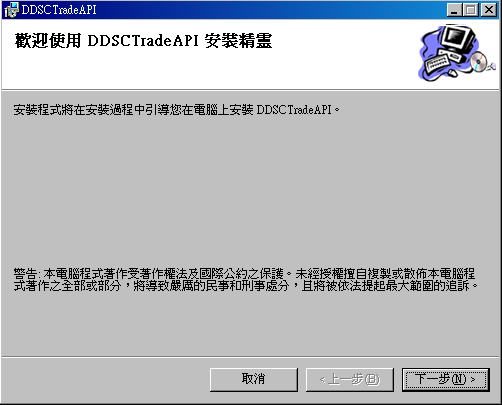
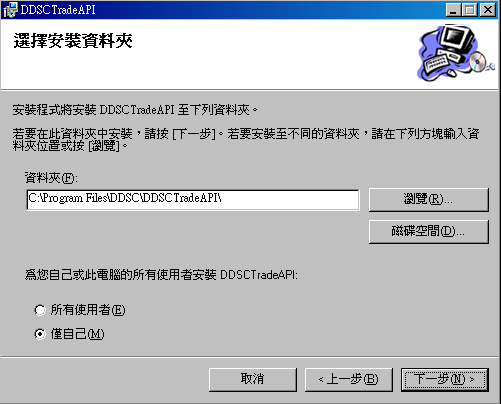
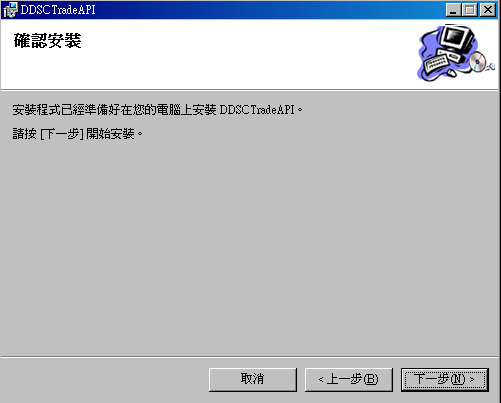
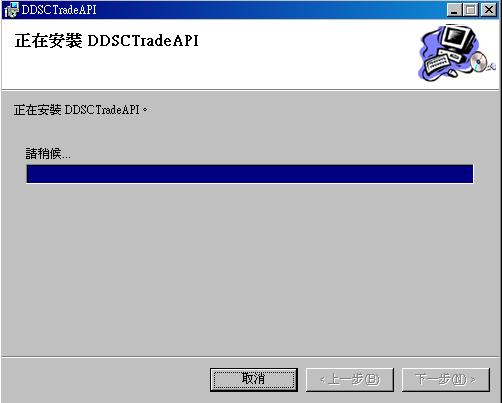
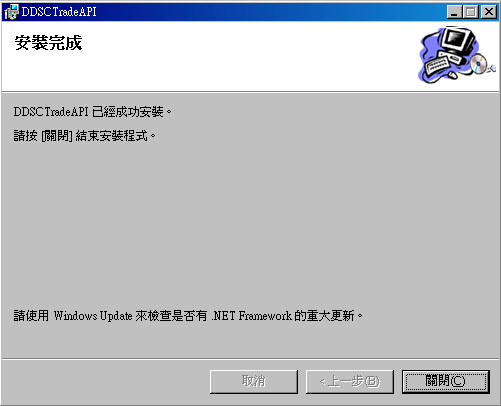
2.1 Excel VBA
A. 宣告
‘宣告共用物件變數
Public WithEvents objAPI As DDSCTradeAPI
‘若物件變數不存在
If objAPI Is Nothing Then
‘創造物件
Set objAPI = New DDSCTradeAPI
End If
B. 設定行情、委託、成交回報
VBA -> 工具->設定引用項目,選擇”DDSCTrade,

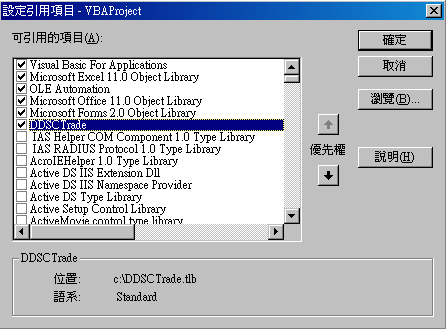
在設計模式下, 選擇objAPI,event選擇所要產生的事件
“Private Sub objAPI_MarketInfoData” , 當主動回報發生時,便會自動觸發此函數
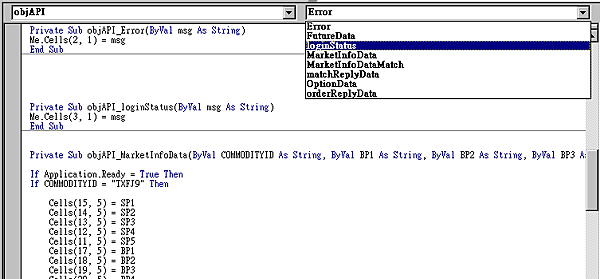

- 注意事項
- 在使用事件時,請用 If Application.Ready = True Then end if 做判斷
- EXCEL版本必須為excel 2003 sp3 以上



 留言列表
留言列表